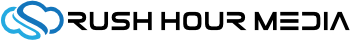A social engineering attack is when a web user is tricked into doing something dangerous online.There are different types of social engineering attacks. A phishing site might trick users into revealing their personal information (for example, passwords, phone numbers, or credit cards). Deceptive content, such as an ad that falsely claims that device software is out-of-date, might trick users into installing unwanted software.
A social engineering attack happens when either:
- The content pretends to act, or looks and feels, like a trusted entity — for example, a browser, operating system, bank, or government.
- The content tries to trick you into doing something you’d only do for a trusted entity — for example, sharing a password, calling tech support, or downloading software.
Social engineering in embedded content
Social engineering can also show up in content that is embedded in otherwise benign websites, usually in ads. Embedded social engineering content is a policy violation for the host page.
Sometimes embedded social engineering content will be visible to users on the host page, as shown in the examples below. In other cases, the host site does not contain any visible ads, but leads users to social engineering pages via pop-ups, pop-unders, or other types of redirection. In both cases, this type of embedded social engineering content will result in a policy violation for the host page.
But I don't engage in social engineering!
Deceptive social engineering content may be included via resources embedded in the page, such as images, other third-party components, or ads. Such deceptive content may trick site visitors into downloading unwanted software.Google Safe Browsing protects web users from deceptive content by warning users on publisher pages that consistently display social engineering ads.
Additionally, hackers can take control of innocent sites and use them to host or distribute social engineering content. The hacker could change the content of the site or add additional pages to the site, often with the intent of tricking visitors into parting with personal information such as credit card numbers. You can find out if your site has been identified as a site that hosts or distributes social engineering content by checking the Security Issues report in Search Console.